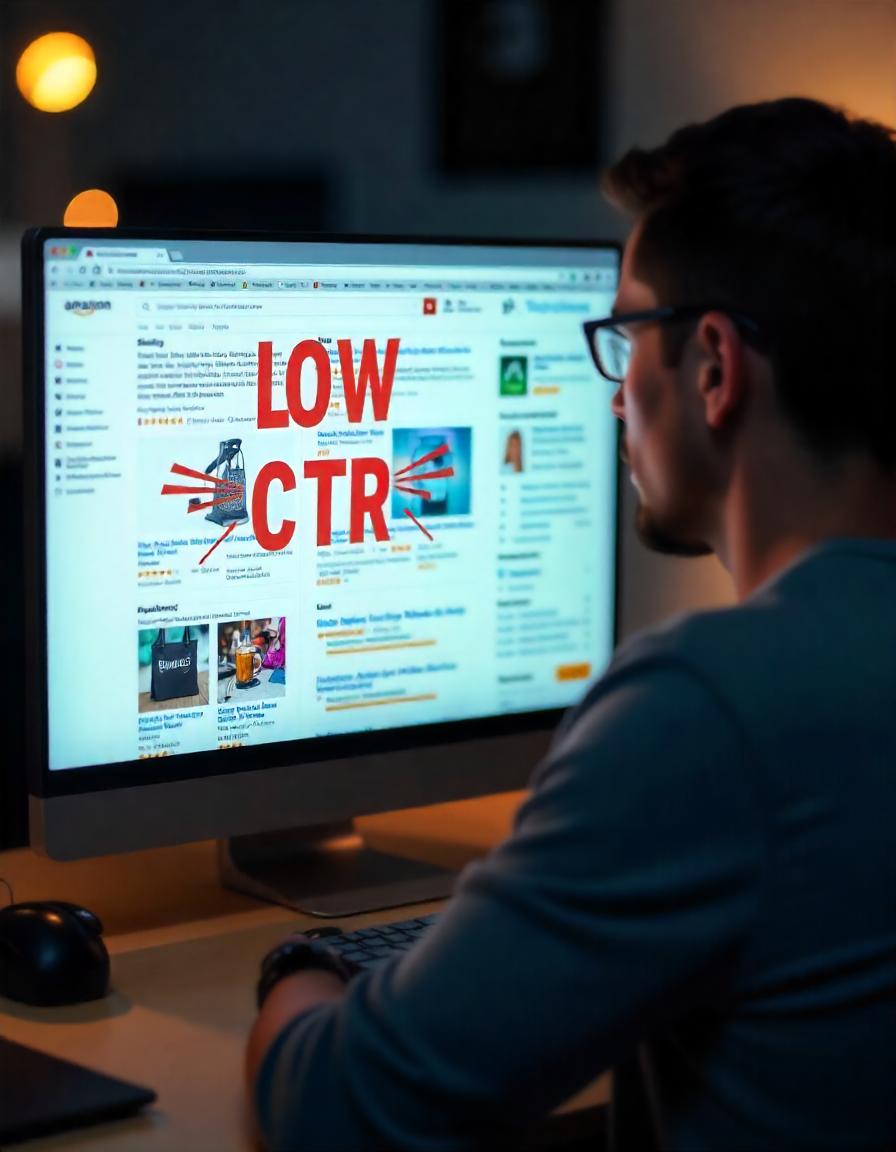
One of the most crucial elements of your Amazon listing is your main image. In fact, it’s often the first impression a customer has of your product. So when your Click-Through Rate (CTR) is lower than expected, the main image might be the culprit. But don’t worry—this blog post will help you understand why your main image might not be performing well and what you can do to improve it.
🔍 Why Does CTR Matter on Amazon?
Your CTR measures the percentage of people who click on your listing after seeing it in search results. A low CTR means fewer people are clicking on your product, even though they’re seeing it. This results in less traffic and potentially fewer sales.
The main image of your Amazon listing plays a major role in influencing this decision. A compelling, clear, and engaging image can make the difference between a click and a scroll past your product.
🖼️ What Makes a Main Image Effective?
- High-Quality and High-Resolution Images Low-resolution images can appear blurry and unprofessional, which might turn off potential buyers. Your main image should be clear, high-resolution, and professionally taken to showcase your product in the best light.
- White Background Amazon requires the main image to have a pure white background (RGB 255, 255, 255). This helps the product stand out and gives a clean, professional look. If your image has a cluttered or distracting background, it can impact the CTR.
- Product in Use Showing the product in use or in context can help buyers envision how it fits into their lives. For instance, if you’re selling a backpack, show it being worn by someone. A product in use can make it feel more relatable and tangible.
- No Text or Watermarks Amazon has strict guidelines about the use of text or logos on the main image. Keep the image clean and free from text, watermarks, or borders. These can make the image appear cluttered and unprofessional.
- Highlighting the Product’s Best Features If your product has unique features (like a specific color, texture, or functionality), make sure your main image highlights these. You want your customers to immediately see what sets your product apart from the competition.
🚫 Why Is Your CTR Low? Common Main Image Issues
If you’re experiencing low CTR despite having a great product, it might be due to these main image issues:
- Unclear or Low-Quality Image A blurry or poorly lit image makes your product look unprofessional. Customers might not trust the quality of your product based on a low-quality image.
- Non-Compliance with Amazon’s Guidelines Violating Amazon’s image guidelines can result in your image being suppressed, which can drastically reduce your visibility and CTR.
- Overcrowded or Distracting Background A busy background, or one that doesn’t fit with the white-background requirement, can make your product look less appealing and hard to focus on.
- Not Showing the Product in Use Without context, customers may find it hard to visualize how they can use your product. Not showing the product in use can significantly reduce the engagement it gets.
- Not Optimized for Mobile A lot of shopping happens on mobile devices, and images that look great on desktop may not look as good on mobile. Ensure your main image is mobile-friendly and displays well on smaller screens.
📈 How to Improve CTR by Fixing Your Main Image
Now that you know the common issues with main images, here’s how you can improve your CTR by fixing them:
1. Use High-Quality, Professional Photography
Invest in professional photography to ensure your images are sharp, clear, and high-resolution. A professional photographer can help you showcase the product from the best angle and lighting to make it look irresistible.
2. Follow Amazon’s Image Guidelines Strictly
Ensure your main image complies with all of Amazon’s requirements:
- White background
- Product only (no models or props)
- No text, logos, or watermarks
- At least 1000px on the longest side for zoom functionality
3. Show the Product in Context
Where possible, use lifestyle images or show the product in use. For example, if you’re selling a kitchen gadget, show it being used in a kitchen setting. This helps the customer imagine themselves using the product.
4. A/B Test Different Images
If your CTR is still low, try A/B testing your main image to see what works best. Test various angles, lighting, and backgrounds to find out which image resonates with your audience the most.
5. Ensure Mobile Optimization
Make sure your images look great on both desktop and mobile. Test your images on mobile devices to ensure they are clear, properly cropped, and engaging.
📊 Monitor Your CTR and Adjust Accordingly
After you make improvements to your main image, keep an eye on your CTR. If your changes are effective, you should see an increase in clicks over time. Be patient—sometimes it takes a little while for Amazon to update the data, but with consistent optimization, you’ll see positive results.
🚀 Want to Boost Your Amazon Sales?
At Amazppc, we help Amazon sellers not only optimize their images but also fine-tune their entire listing, from keywords to PPC campaigns. If you need help improving your CTR, optimizing your listings, or managing your campaigns, contact Amazppc today for expert assistance!
