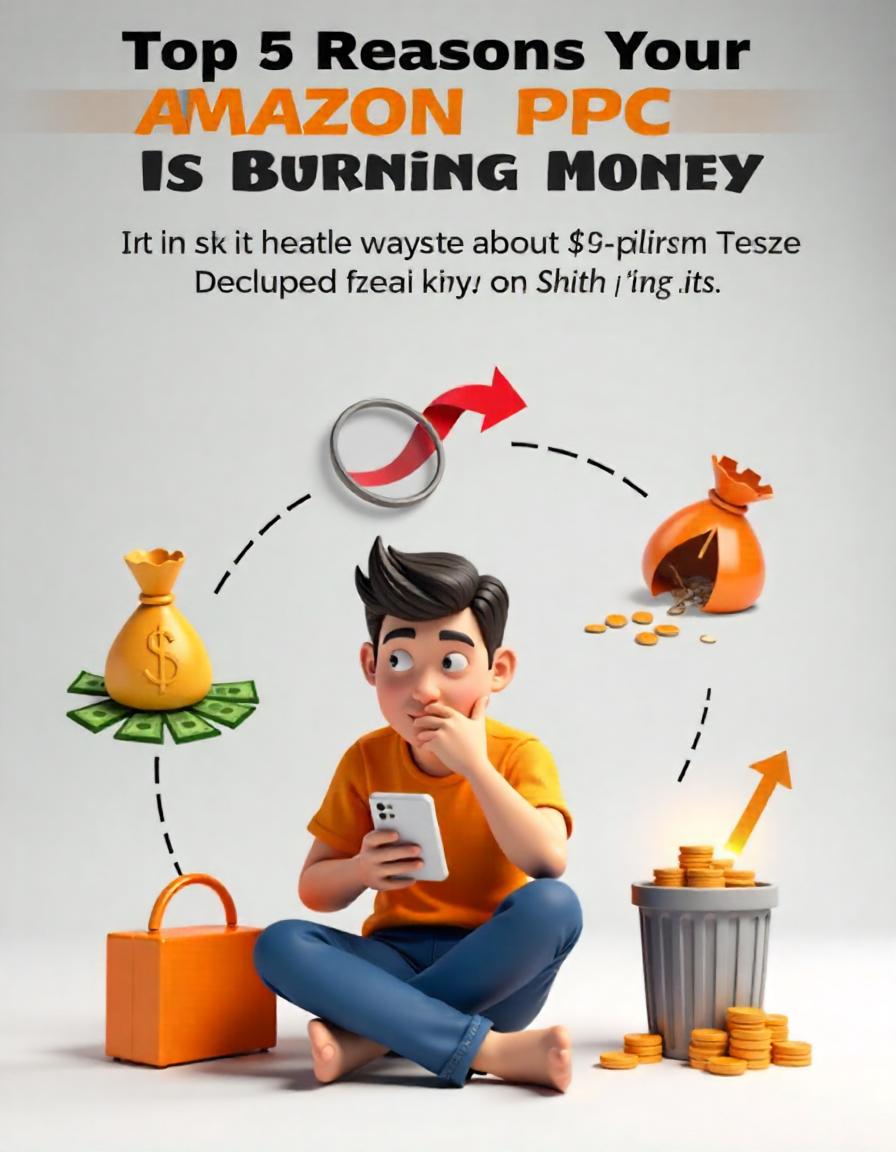
Amazon PPC (Pay-Per-Click) campaigns are a great way to boost visibility and drive sales, but if not managed properly, they can quickly turn into a money pit. If you’ve been running PPC campaigns and noticing that your spending is through the roof without seeing the desired results, don’t worry—you’re not alone. Many sellers face this issue, but the good news is that it can be fixed with the right strategies.
In this post, we’ll explore the top 5 reasons your Amazon PPC is burning money and provide actionable steps to optimize your campaigns and get the best return on investment (ROI).
1. Targeting the Wrong Keywords
The foundation of any Amazon PPC campaign is the keywords you target. If you’re bidding on irrelevant or overly broad keywords, you’re likely wasting money on clicks that won’t convert into sales.
Why this is happening:
- Broad match keywords: If you’re using broad match keywords, your ads may be showing up for searches that are only loosely related to your product.
- Irrelevant keywords: If your keywords aren’t closely related to what you’re selling, you’re attracting the wrong audience, leading to a lot of clicks but few conversions.
What to do:
- Refine your keyword targeting: Use long-tail keywords (more specific phrases) that are highly relevant to your product. Tools like Helium 10 or Jungle Scout can help you identify high-converting keywords for your product.
- Negative keywords: Add negative keywords to prevent your ads from showing up for irrelevant searches. This helps reduce wasted spend and improves your targeting.
2. Not Monitoring or Optimizing Campaigns Regularly
Amazon PPC campaigns need constant monitoring and optimization to ensure they are performing at their best. If you’re not tracking your campaigns regularly, you may not notice that certain keywords or ads are burning through your budget without generating sales.
Why this is happening:
- Outdated keywords: Some keywords may no longer be relevant or effective, and they may still be eating up your budget.
- Underperforming ads: Ads that aren’t generating sales need to be paused or optimized. Otherwise, you’re just paying for clicks with no return.
What to do:
- Monitor performance daily: Check your campaigns regularly to see which ads and keywords are performing well and which ones are not. Use Amazon’s Campaign Manager to track performance.
- Adjust bids: Lower the bids on keywords that are eating up your budget without converting, and increase bids on keywords that are generating good returns.
3. Not Using the Right Match Types
Amazon PPC offers different match types (Broad, Phrase, and Exact). If you’re not using the right match types for your goals, you could be wasting money on irrelevant traffic.
Why this is happening:
- Broad match: Broad match keywords can trigger ads for searches that aren’t even close to what you’re selling, leading to irrelevant clicks.
- Exact match: If you’re only using exact match keywords, your ads might not appear for a variety of relevant searches, limiting your reach.
What to do:
- Use a mix of match types: Start with broad match to discover new search terms and narrow down to phrase or exact match for high-converting keywords.
- Optimize with phrase and exact match: Once you have enough data, shift your budget to exact match keywords to target highly relevant searches and minimize wasteful clicks.
4. Bidding Too High or Too Low
Setting your bids too high can lead to overspending, while setting them too low can result in your ads not being shown at all. Striking the right balance is key to maximizing your ROI.
Why this is happening:
- Overbidding: If your bids are too high, you may win auctions for ads, but you’re paying more than necessary for each click, which can eat into your profit margin.
- Underbidding: If your bids are too low, your ads may not show up for competitive keywords, and you won’t get enough exposure to generate sales.
What to do:
- Analyze your bid strategy: Find the sweet spot between high and low bids. Use Amazon’s Bid+ feature to automatically increase your bid for top-performing keywords, but avoid overbidding.
- Set realistic bids: Regularly evaluate the cost-per-click (CPC) and adjust bids based on the performance of your keywords.
5. Poor Product Listings (Low Conversion Rate)
If your product listing isn’t optimized, even the most effective PPC campaign won’t deliver good results. A high click-through rate (CTR) but a low conversion rate is a sign that your product page isn’t compelling enough to convert visitors into buyers.
Why this is happening:
- Unattractive listings: Poor product images, unclear descriptions, or lack of customer reviews can cause potential buyers to leave your page without making a purchase.
- Mismatch between the ad and the listing: If the ad doesn’t align with what customers expect when they land on your product page, they may click away immediately.
What to do:
- Optimize your listings: Ensure your product images, descriptions, and reviews are all top-notch. A well-optimized listing helps increase your conversion rate, which in turn improves your PPC campaign’s performance.
- Align your ads with listings: Ensure that your ad copy matches the message and features of your product listing to provide a seamless experience for potential customers.
💡 Conclusion: How to Stop Your Amazon PPC from Burning Money
Running an effective Amazon PPC campaign requires more than just throwing money at it. You need to target the right keywords, optimize your bids, and continually monitor performance. Avoiding the common pitfalls of irrelevant keywords, poor campaign management, and underperforming listings will help you maximize your ROI and stop burning money on unproductive campaigns.
By applying the tips we’ve outlined, you can optimize your Amazon PPC campaigns, reduce wasted spend, and ultimately drive more sales and profits.
🚀 Need Help with Amazon PPC?
If you’re struggling to get the most out of your Amazon PPC campaigns, Amazppc can help. We specialize in creating tailored PPC strategies that maximize your return on investment. Contact us today and start optimizing your Amazon PPC for better results!
